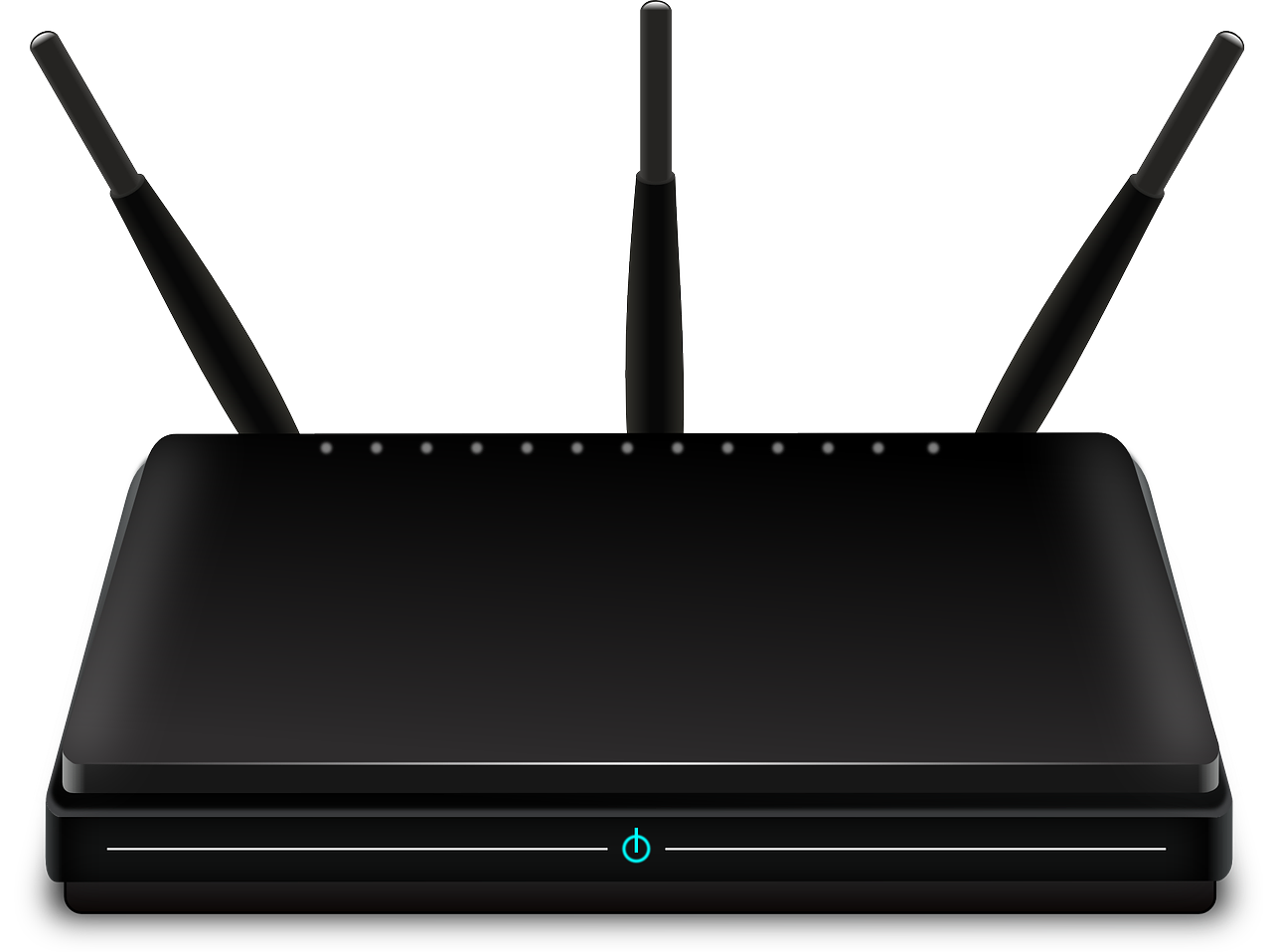The home WI-FI network usually has a lot of traffic due to this pandemic situation with everybody staying at home. So increasing the network is causing trouble in completing the task. Moreover, students are taking various classes or courses via the internet because of the current situation. So kids are learning through electronic media. So obviously, a lot of the clan depends on the WI-FI network.
There are a lot of different ways to improve the working of your current hardware. So, before investing in a new router or trying to switch to a different network provider, try these quick and easy ways to boost the output of your current network.
1. Doubt, Reboot
Whenever you feel like your WIFI is not working properly or the speed is low. You can test your speed on the Ookla speed test, and if the speed is decreasing or slow, you can reboot your router by restarting your router through the app or simply turning off the router and wait for 10-20 seconds, and then turn it back on.
2.Check antenna
Check your antenna if any change is required or to upgrade the antenna.
Some antennas are omnidirectional, so their positioning is inappropriate to maximizing your hardware upgrade. Some experts make replacement antennas more powerful than those given by your cable and internet provider. Boost your Wi-Fi signal by angling the antenna vertically, allowing Wi-Fi signals to pass through walls directly side to side.
3.Connection problem and location
The location also plays a role in setting up your (mainly wireless routers) WIFI during WFH network speed. If the speed is low or there is a connectivity problem, try to move your router, fix your router in a place where the range for networks is open, or in a central place where there is less wall hurdle, not in a closet. Placing your router in a strategic location will help you get the most out of your signals. In addition, its location heavily influences the strength of your Wi-Fi router’s signal. For best Wi-Fi signal results, place the device in a high, open space with few impediments.
4.Check the temperature of your router
Check your router’s temperature because sometimes the router is kept in a bolted area where the heat from your setup box or near any electronic device. It releases heat increases the router’s temperature; not enough ventilation for routers or routers vents are blocked causes problem. So if your router heats up, there is a chance that it will not be able to check the desired channel, and the network will automatically reduce.
5. Check and change the channel
Check the channel of your WI-FI router. Although you can broadcast and receive data, Wi-Fi routers employ radio frequencies, separated into numerous channels. If you live in a densely populated region, you may be experiencing poor performance because there are too many Wi-Fi routers on the same channel. However, most routers are capable of selecting their channel automatically. Therefore, this suggestion is more for using single band models, i.e., bolted low-performing routers. Sometimes, your DHCP lookup too fails resulting in poor performance of your connectivity. You can solve the issue of DHCP lookup failed and make use of the best Wi-fi at home.
6. GO for the range extender
If none of the other steps are working, you can go for a range extender, and A WI-FI range extender is like an extra WI-FI hotspot for your home. It boosts the net speed or the operating speed by boosting the WI-FI signal.
WI-FI boosters are of two types- Repeaters and Extenders. Mainly Extender works better than the repeater, and it tends to perform better. WI-FI extenders are the boosters. The benefit of extenders is that extenders are less likely to limit your bandwidth than Wi-Fi repeaters, and they provide a strong internet connection to connected devices.
There are some other ways which can help you to improve your router ways like-
1.Check your band
2.QOS (Check your Quality of service)
If these tips don’t deliver the router is vulnerable performance you need, then it is time to buy a new one that solves your problem and comes with what you need and require to complete your daily task. Try to go for a double band of 5 GHz. The speed is much fast, but the range is the problem. If you have a big house, then go for a different one.