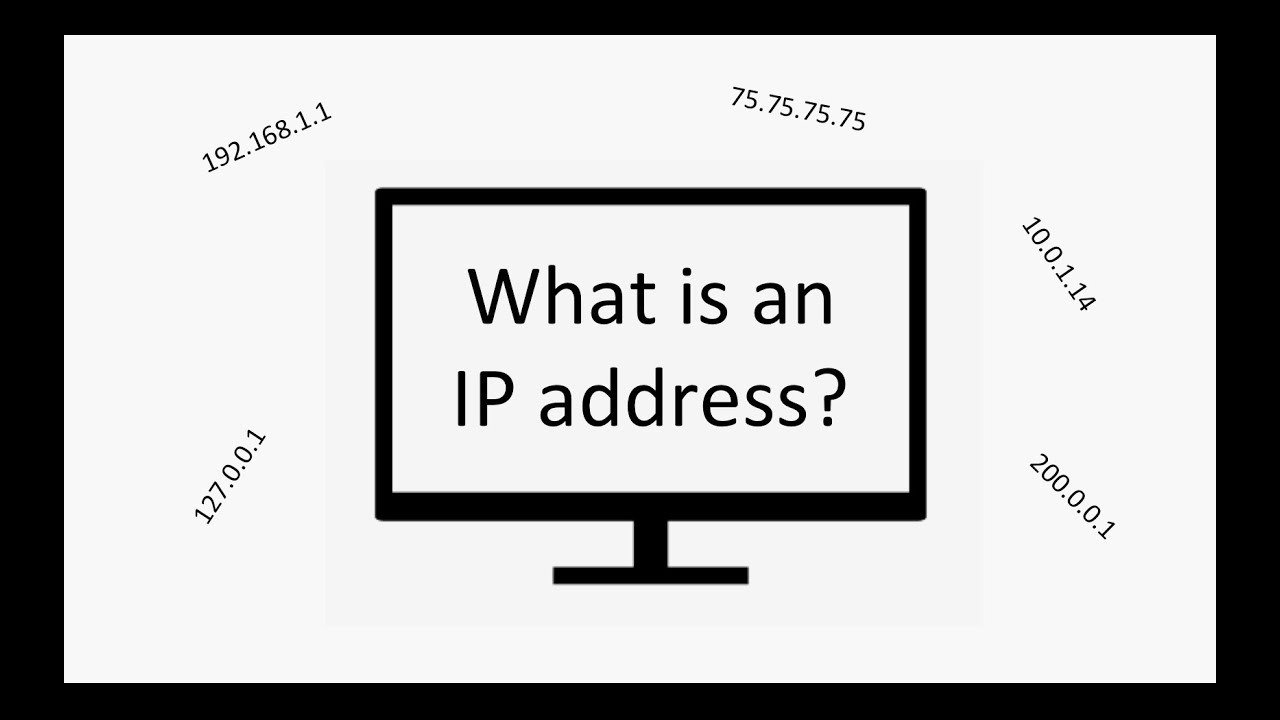In the vast and interconnected realm of the internet, every device connected to a network is assigned a unique identifier known as an IP address. Whether you’re casually browsing the web or delving into the intricacies of network configurations, understanding what an IP address is and how to find it is fundamental to navigating the digital landscape. Let’s embark on a journey to demystify the world of IP addresses.
What is an IP Address?
An IP address, or Internet Protocol address, is a numerical label assigned to each device participating in a computer network that uses the Internet Protocol for communication. Think of it as your device’s digital fingerprint, allowing it to be identified and located on a network. There are two primary versions of IP addresses in use today: IPv4 and IPv6.
- IPv4: This is the older version of the IP protocol and consists of a 32-bit address expressed in a dotted-decimal format (e.g., 192.168.1.1). Due to the exponential growth of internet-connected devices, the pool of available IPv4 addresses is becoming exhausted.
- IPv6: To address the limitation of IPv4, IPv6 was introduced, offering a much larger pool of addresses by using a 128-bit address format (e.g., 2001:0db8:85a3:0000:0000:8a2e:0370:7334). IPv6 adoption is steadily increasing to accommodate the expanding internet landscape.
How to Find Your IP Address
1. Using Command Prompt (Windows) or Terminal (Mac/Linux):
- Open Command Prompt (Windows) or Terminal (Mac/Linux).
- Type
ipconfig(Windows) orifconfig(Mac/Linux) and press Enter. - Look for the “IPv4 Address” (for IPv4) or “inet” (for IPv6) associated with your network connection.
2. Network Settings (Windows, Mac, and Linux):
- Navigate to your device’s network settings.
- Look for the network connection you’re currently using (Wi-Fi or Ethernet).
- The IP address should be displayed along with other network details.
3. Using a Website:
- Various websites offer tools to display your IP address.
- Simply search “What is my IP address?” in your preferred search engine, and click on one of the provided links.
Why Knowing Your IP Address Matters
Understanding your IP address can be beneficial for several reasons:
- Network Troubleshooting: When experiencing network issues, knowing your IP address can assist in diagnosing and resolving connectivity issues.
- Security: Being aware of your IP address can help you monitor and protect your online activities, especially in the context of cybersecurity.
- Remote Access: If you need to remotely access your device or network, knowing your IP address is essential for establishing connections.
In Conclusion
In the digital age, where connectivity is paramount, understanding what an IP address is and how to find it empowers individuals to navigate the complexities of the internet with confidence. Whether you’re a casual user or a seasoned IT professional, grasping the fundamentals of IP addresses lays the groundwork for a deeper comprehension of networking concepts and enhances your overall online experience. So, the next time you wonder, “What’s my IP address?” remember that it’s more than just a string of numbers—it’s your gateway to the world wide web.
Also Read:How On-Demand Apps are Transforming the Service Industry